I have other questions that weren't answered. Where can I get help?
Foundant SLM, the system MSCF uses, has an applicant tutorial, which can be accessed here: https://support.foundant.com/hc/en-us/articles/4520338873111-SLM-Applicant-Tutorial. This page details how to do everything from register, to printing the application to filling out the forms. Of course, do not hesitate to contact us should you have additional questions or concerns.